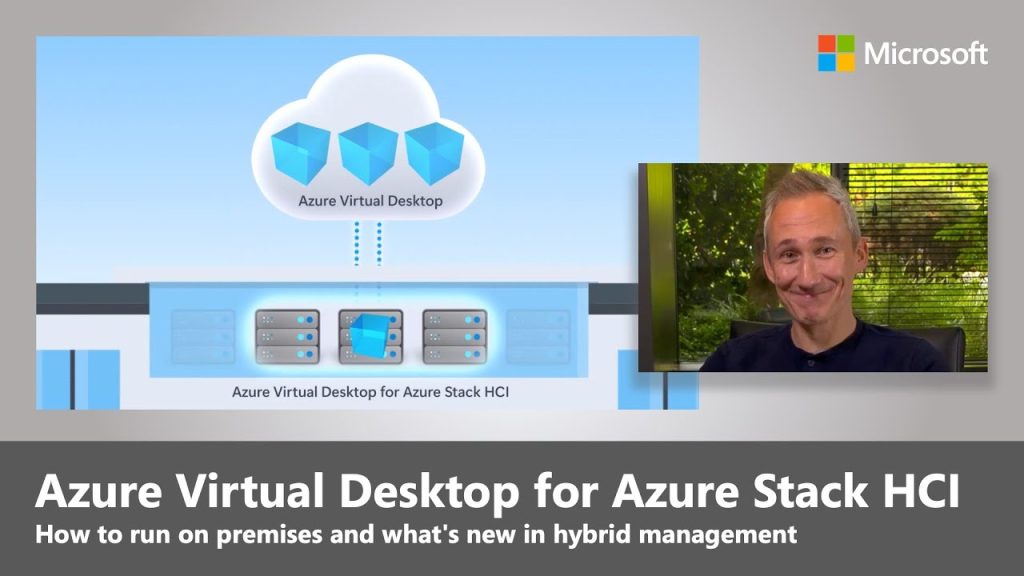In the rapidly evolving landscape of remote work, organizations are seeking flexible and secure solutions to enable seamless productivity. Windows Virtual Desktop On-Premise has emerged as a powerful tool, providing businesses with the ability to create a virtualized desktop environment within their own infrastructure. This article explores the key benefits, implementation strategies, and security considerations of Windows Virtual Desktop On-Premise, empowering organizations to make informed decisions and unlock the full potential of remote work.
Understanding Windows Virtual Desktop On-Premise
Windows Virtual Desktop On-Premise allows organizations to host virtual desktops and applications on their local servers or data centers. This flexible solution offers users a centralized and familiar desktop experience while reducing dependency on physical hardware. By virtualizing desktops, businesses can streamline management, enhance scalability, and ensure consistent performance across the organization.
Benefits of Windows Virtual Desktop On-Premise
- Enhanced Productivity: Windows Virtual Desktop On-Premise enables employees to access their desktop and applications from anywhere, on any device. This flexibility eliminates geographical limitations, facilitates collaboration, and enhances productivity.
- Cost Optimization: By utilizing existing infrastructure, businesses can avoid significant upfront investments in hardware. Windows Virtual Desktop On-Premises optimizes resource utilization, allowing organizations to scale resources up or down as required, resulting in cost savings.
- Enhanced Security: With sensitive data remaining on-premise, Windows Virtual Desktop provides a robust security framework. Businesses can apply their existing security measures and compliance protocols to ensure data protection, minimizing the risk of unauthorized access.
Building a Robust Virtual Desktop Infrastructure
- Assessing Infrastructure: Before implementing Windows Virtual Desktop, evaluate the existing infrastructure to ensure compatibility and identify any necessary upgrades or modifications. This assessment will help create a roadmap for a smooth transition.
- Designing the Architecture: Plan the virtual desktop infrastructure, considering factors such as user requirements, workload distribution, and high availability. Adequate network bandwidth and storage capacity are crucial to ensure a seamless user experience.
- Deployment and Configuration: Deploy the required virtual machines and configure the virtual desktop environment based on the organization’s needs. Integrate user profiles, applications, and security policies to ensure a personalized and secure desktop experience.
- Security Considerations: With Authentication and Access Control, you will be able to implement robust authentication mechanisms, such as multi-factor authentication, to protect against unauthorized access. Define access control policies to ensure that only authorized users can connect to the virtual desktop environment.
- Data Protection: Encrypt data both at rest and in transit to maintain confidentiality. Regularly backup virtual machines and establish disaster recovery plans to minimize potential data loss.
- Patch Management: Stay up to date with security patches and updates for both the virtual desktop infrastructure and underlying components. Implement a centralized patch management system to streamline the process and mitigate vulnerabilities.
Windows Virtual Desktop On-Premise offers organizations a flexible and secure solution to enable seamless productivity in the era of remote work. By leveraging existing infrastructure and centralizing desktop and application management, businesses can empower their employees with remote access while maintaining data security and optimizing costs. With careful planning, implementation, and adherence to security best practices.
Unlock the full potential of Windows Virtual Desktop for your organization. Our team of experts is ready to guide you through the implementation process, ensuring a seamless integration and maximum productivity. Schedule a free consultation to discuss your requirements and discover how we can help you achieve a secure and efficient virtual desktop environment.